Forum: empire-en
Board: [589] Strategy & Tactics Discussion
Topic: [349048] Frequently Asked Questions
[-349048]
benja084 (ES1) [ES1]
:: March 8, 2018, 1:33 p.m.
This thread has been on my drafts since 2 or 3 months go. I was going to continue to add Frequent questions but I just don't have enough time right now to explain all of them. <br>I'll post this now and I will continue to improve it through commenting. Feel free to add your own guide or tip.
I open this thread because I have seen lots of people asking the exact same questions over and over and over again.
So if there's a Questions thread, there now is a FAQ thread too, where you can check before asking.
First off: Moving your castle.
Keywords:
How to move your castle?
How do I move my castle?
First, choose your place, you need a good place where you now that you'll be fine.
Now go to the King's Market

Then, go to other, and then to page 2

Now click on the gray market kart button, it should be green in your market, it's gray on mine because I'm taking this pictures from an account that I created yesterday to use it only for this purposes.

So I'll level up fast to show you the next step: Choose a place. There isn't always a free place to move exactly where you want it, specially within what I like to call "The metropolitan area" of the game, that's the first zone summoned by the game and it's surroundings, it's generally where the #1 players are, but it's harsh to new players who don't have a good alliance, so I don't recommend moving there without first thinking about it good.
Now to the matter, choose your place before deciding to move, and then do all the steps above, within the are that you want to move there should be castles like this:

These are empty spaces, some are places where no one has spawnes, and some are from people who quit and their castles dissapeared, whatever the way you can choose any. Or you can also click a ruin (marked above with a blue circle) and see how long till' it becomes an empty space to move.
Second: How to change your username from P2512172...
Keywords:
Number username
change username
When you start the mission where you attack your first robber baron, a pop-up screen will ask you if you want to change your username. If you miss this chance then you can't ever change your username again.
Third: How to change your password.
If you remember it, but you want to change it, then do this:
Go to settings --> Options --> Change Password
Step-to-step screenshots:




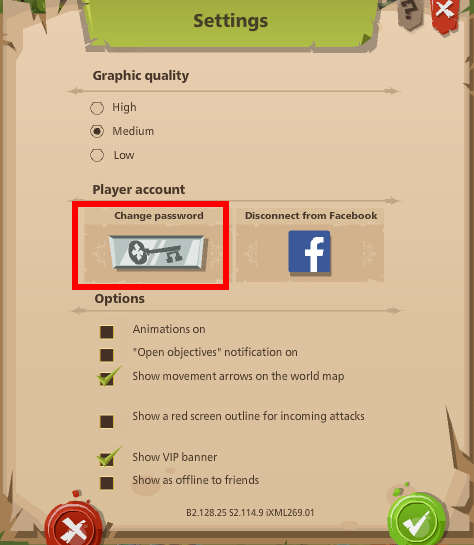
If you want to change it because you forgot it, then do this:
Click the Forgot password, at the login screen.
Input the mail that you used to register. They will mail you with a link that will allow you to change your password
Step-to-step screenshots:
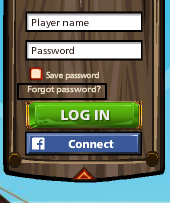


Fourth: How to change your glory title for a Berimond one and viceversa
Fifth: Outposts.
How to capture them?
You need to be level 13, when you reach that level you will be presented a new building called "the Estate", it will allow you to have castellans, wich are like commanders the first time you use them, and then they are only used to defend.
You need to build the Estate, and then launch a capture attack on any outpost on the map, either an occupied one (Wich can result in you being attacked by the former owner) or an empty one, each has their pros and cons.
How to drop them:
Go to the outpost. Once there follow the screenshots, but instead of clicking the highlighted key, there should be a third button, one that says "surrender outpost" or something similar.




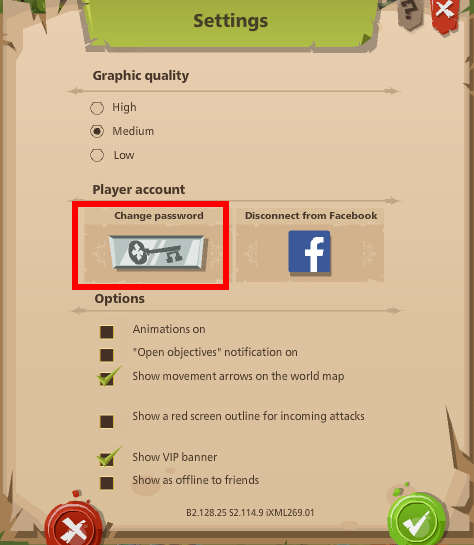
Remember, don't press the key this time, it's the button at one side of the F that wilkl appear the one that you should press
Sixth: How many 200% discounts can I get.
Only once.
Now some from the forums:
How do I change my signature? (The text bellow every one of your posts)
First: Go to settings -
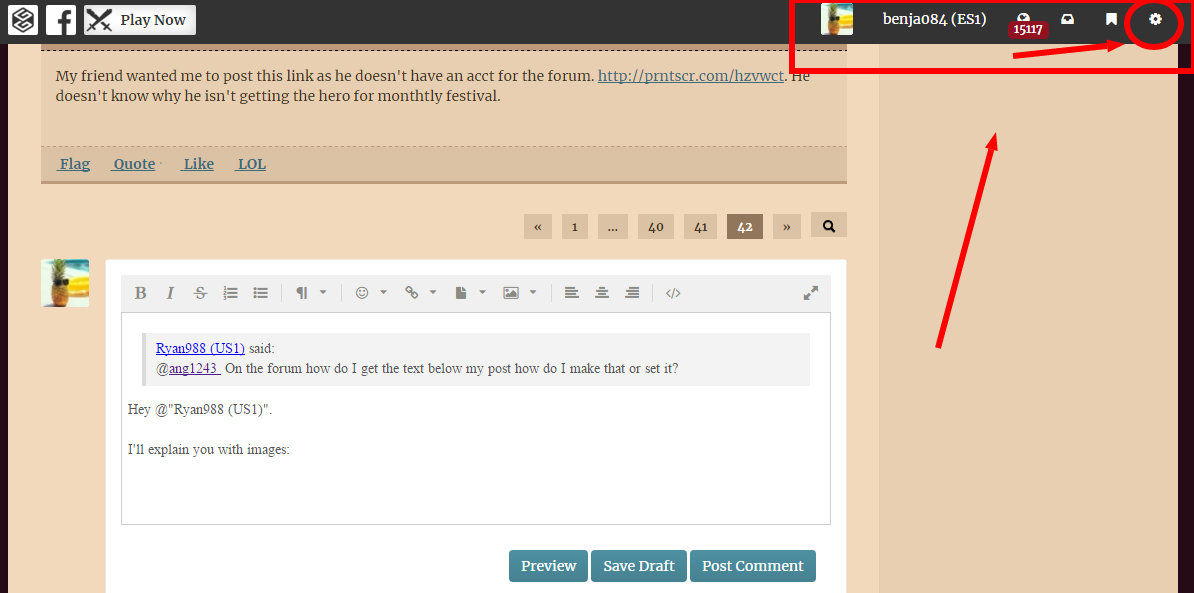
Then go to "edit profile" -
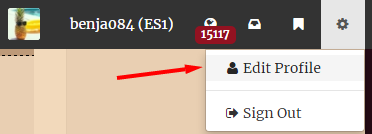
Now to "Signature settings" -

Now write here:
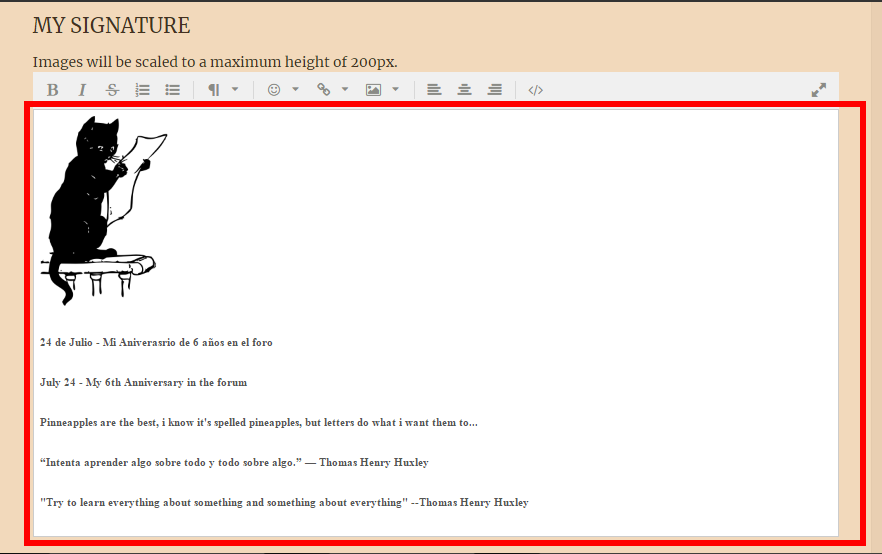
[4927398]
benja084 (ES1) [ES1]
:: March 14, 2018, 3:25 p.m.
How to change the name of an outpost.
Thanks to @Muffins 2.0 (ASIA1)Muffins 2.0 (ASIA1) said:Here, go to your outpost, go to Economy, search for Management.
When you find it, click on the Management, and there you will have the option to change your op name. It will cost you 2500 rubies every time you want to change your name.You can change whenever you want, if you have rubies.The option is valid for all outposts, the main castle, and every kingdom castle.(I still think you can change your acc name)
It will cost you 2500 rubies every time you want to change your name.You can change whenever you want, if you have rubies.The option is valid for all outposts, the main castle, and every kingdom castle.(I still think you can change your acc name)
You can change your account name, but it will be a bit harder.You need to contact the support, and you will need to give some personal details about yourself, such as your name.
[5001408]
Sarah287 (US1) [US1]
:: Oct. 10, 2018, 10:55 p.m.
How do you send food from op to your castle.
